
Zhongye E252 Inkjet Printhead Board(V: 1.36.3)
Item Code: ACC-ZY-015
Zhongye E252 Inkjet Printhead Board(V: 1.36.3) Printer Compatibility: Zhongye E252 Manufacturer: Zhongye
![]() Ships to United States
Ships to United States

Original Inktec SubliNova G7 Inkjet Dye Sublimation Ink (SEG)
Item Code: SUBL-INK-KORI-SEGG7
on the surface without dye-disporting. • Without clogging to Print Head. • Outstanding surface tension. • Outstanding thermo stability. • This ink is made in South Korea. Application: Applicable Printer: Mutoh, Epson, Mimaki, Roland and compatible chinese printers used epson DX5
![]() Ships to United States
Ships to United States

Original Inktec SubliNova G7 Inkjet Dye Sublimation Ink (SES)
Item Code: SUBL-INK-KORI-SESG7
. • Distributing smoothly on the surface without dye-disporting. • Without clogging to Print Head. • Outstanding surface tension. • Outstanding thermo stability. • This ink is made in South Korea. Application: Applicable Printer: Mutoh, Epson, Mimaki, Roland and compatible
![]() Ships to United States
Ships to United States
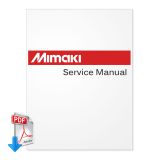
MIMAKI UJF-605CII UV InkJet Plotter Service Manual (Direct Download)
Item Code: SER-MAN-MIM-UJF-605CII
Title: MIMAKI UJF-605CII UV InkJet Plotter Service Manual (Direct Download) Format: ZIP Size: 21.7M Include: UJF-605CII Daily Maintenance Guide UJF-605CII Parts List UJF-605CII Service Manual UJF-605CII Setup Guide Additional Service Docs Notice: 1. You can download the PDF when the payment
![]() Ships to United States
Ships to United States
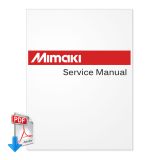
MIMAKI UJV500-160 LED UV InkJet Printer Service Manual
Item Code: SER-MAN-MIM-UJV500-160
Title: MIMAKI UJV500-160 LED UV InkJet Printer Service Manual Format: PDF Size: 75M Notice: 1. FREE Shipping & Handling cost 2. We will ship the PDF file through your paypal email within 1-12 hours. 3. If you can't find the document that you need, please just click “Ask a Question&rdquo
![]() Ships to United States
Ships to United States
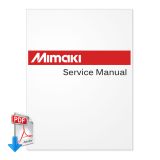
MIMAKI UJF-605C UV InkJet Plotter Service Manual (Direct Download)
Item Code: SER-MAN-MIM-UJF-605C
Title: MIMAKI UJF-605C UV InkJet Plotter Service Manual (Direct Download) Format: ZIP Size: 30M Include: UJF-605C Installation Training Guide UJF-605C Parts List UJF-605C Service Manual UJF-605C Setup Guide Notice: 1. You can download the PDF when the payment is made. 2. If you can't find the
![]() Ships to United States
Ships to United States

Free Download Windows Driver for Roland BN Inkjet Printer
Item Code: SIC-DRIVER-ROL-BN
Title: Free Download Windows Driver for Roland BN Inkjet Printer Format: .zip size: 80.8 MB Include: BN DRIVER for WindowsXP Ver.1.30 BN DRIVER for WindowsVista Ver.1.30 BN DRIVER for Windows7 Ver.1.30 BN DRIVER for Windows8 Ver.1.30 Notice: 1. You can FREE download the driver
![]() Ships to United States
Ships to United States

Free Download Windows Driver for Roland CJ Inkjet Printer
Item Code: SIC-DRIVER-ROL-CJ
Title: Free Download Windows Driver for Roland CJ Inkjet Printer Format: .zip size: 446kB Include: CAMMJET DRIVER for Windows3.1 Ver.1.90 CAMMJET DRIVER for WindowsMe/98/95 Ver.2.10 CAMMJET DRIVER for WindowsXP/2000NT4.0 Ver.2.00 Notice: 1. You can FREE download the
![]() Ships to United States
Ships to United States

Free Download Windows Driver for Roland PC-12 Inkjet Printer
Item Code: SIC-DRIVER-ROL-PC-12
Title: Free Download Windows Driver for Roland PC-12 Inkjet Printer Format: .zip size: 1.87MB Include: PC-12 ColorCAMM DRIVER for Windows2000/XP Ver.1.10 Notice: 1. You can FREE download the driver directly. 2. If you can t find the document that you need, please just click
![]() Ships to United States
Ships to United States

Free Download Windows Driver for Roland PC-600 Inkjet Printer
Item Code: SIC-DRIVER-ROL-PC-600
Title: Free Download Windows Driver for Roland PC-600 Inkjet Printer Format: .zip size: 595KB Include: PC-600 ColorCAMM DRIVER for WindowsMe/98/95 Ver.1.20 PC-600 ColorCAMM DRIVER for WindowsXP/2000/NT4.0 Ver.2.20 Notice: 1. You can FREE download the driver directly. 2. If you
![]() Ships to United States
Ships to United States

Free Download Windows Driver for Roland PC-60 Inkjet Printer
Item Code: SIC-DRIVER-ROL-PC-60
Title: Free Download Windows Driver for Roland PC-60 Inkjet Printer Format: .zip size: 463KB Include: PC-60 ColorCAMM DRIVER for Windows3.1 Ver.1.80 PC-60 ColorCAMM DRIVER for WindowsMe/98/95 Ver.2.50 PC-60 ColorCAMM DRIVER for WindowsXP/2000/NT4.0 Ver.2.00 Notice: 1. You can
![]() Ships to United States
Ships to United States

Free Download Windows Driver for Roland PC-50 Inkjet Printer
Item Code: SIC-DRIVER-ROL-PC-50
Title:Free Download Windows Driver for Roland PC-50 Inkjet Printer Format: .zip size: 319KB Include: PC-50 ColorCAMM DRIVER for Windows3.1 Ver.1.40 PC-50 ColorCAMM DRIVER for WindowsMe/98/95 Ver.1.80 ColorCAMM DRIVER for WindowsXP/2000/NT4.0 Ver.2.10 Notice: 1. You can FREE download
![]() Ships to United States
Ships to United States

Free Download Windows Driver for Roland PNC-5000 Inkjet Printer
Item Code: SIC-DRIVER-ROL-PNC-5000
Title: Free Download Windows Driver for Roland PNC-5000 Inkjet Printer Format: .zip size: 320KB Include: PNC-5000 ColorCAMM DRIVER for Windows3.1 Ver.2.40 PNC-5000 ColorCAMM DRIVER for WindowsMe/98/95 Ver.2.80 ColorCAMM DRIVER for WindowsXP/2000/NT4.0 Ver.2.10 Notice: 1. You
![]() Ships to United States
Ships to United States
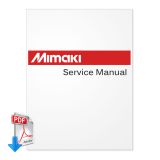
MIMAKI UJF-605RII UV InkJet Printer Service Manual
Item Code: SER-MAN-MIM-UJF-605RII
Title: MIMAKI UJF-605RII UV InkJet Printer Service Manual Format: PDF Size: 33M Notice: 1. FREE Shipping & Handling cost 2. We will ship the PDF file through your paypal email within 1-12 hours. 3. If you can't find the document that you need, please just click “Ask a Question&rdquo
![]() Ships to United States
Ships to United States
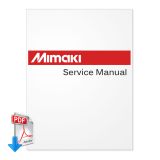
MIMAKI UJV-110 UV InkJet Plotter Service Manual
Item Code: SER-MAN-MIM-UJV-110UV
Title: MIMAKI UJV-110 UV InkJet Plotter Service Manual Format: PDF Size: 16M Notice: 1. FREE Shipping & Handling cost 2. We will ship the PDF file through your paypal email within 1-12 hours. 3. If you can't find the document that you need, please just click “Ask a Question” Button
![]() Ships to United States
Ships to United States

Free Download Windows Driver for Roland SP Inkjet Printer
Item Code: SIC-DRIVER-ROL-SP
Title: Free Download Windows Driver for Roland SP Inkjet Printer Format: .zip size: 7.62 MB Include: Roland VersaCAMM Driver for Windows 2000/XP Ver 4.00 Notice: 1. You can FREE download the driver directly. 2. If you can t find the document that you need, please just
![]() Ships to United States
Ships to United States

Screen Printing Squeegee Rack Holder Organizer Screen Printing Equipment
Item Code: SPM-TJ-006327
Screen Printing Squeegee Rack Holder Organizer Screen Printing Equipment · Holds 12 squeegees per rack. Mount on a wall, or mount on a piece of wood and lay flat. · Laser cut. That's easy to clean and rust resistant, and more durable than wood · Stackable and expandable
![]() Ships to United States
Ships to United States

Simple Screen Printing Press Desktop Simple Screen Printing
Item Code: SPM-TJ-006322
Desktop Simple Screen Printing (pair) for Screen Printing The company's new design desktop simple screen printing,comes with an adjustable weight balance, instead of butterfly clamp. two ways of installation and fixed up. applicability more, operate more easily, Professional art design more
![]() Ships to United States
Ships to United States

Movable Screen Printing Material Rack Silk Screen Printing Equipment
Item Code: SPM-TJ-SPE2016GJJ
Mobile Type Screen Printing Material Rack Aluminum Frame Rack/Squeegee Rack/Ink Rack/Spatulas Shovel Handle Knife Rack. The table of THIS DOES NOT INCLUDE THE squeegees, inks, spatulas and screens. They are only used for illustration. Description: 1. Screen frames placed area: can also place
![]() Ships to United States
Ships to United States

1 Color Screen Printing Manual Screen Printing Equipment
Item Code: SPM-TJ-SPE-ZMD
1 Color Screen Printing Manual Screen Printing Equipment Features: This machine is specially designed for one color T-shirt screen printing because of its dedicated T-shirt pallet which can guarantee the accurate positioning and good printing effect. It can also be applied to printing on
![]() Ships to United States
Ships to United States

Screen Printing Material Holding Rack Work Table Screen Printing Equipment
Item Code: SPM-TJ-SPESPE-DGN
Screen Printing Material Holding Rack Work Table This materials rack is designed & made by our company. It is used to place some screen printing hand tools, such like squeegee/scraper/ ink /screen frame and other chemicals. It is also have strong practicability, convenient operation
![]() Ships to United States
Ships to United States

Vertical Type Rotating Screen Printing Mesh Rack Screen Printing Rack
Item Code: SPM-TJ-SPE-SWJ12L
Vertical Type Rotating Screen Mesh Rack This rack is mainly used for placing various sizes mesh in roll (with paper tube). It can install 6-12 rolls normal mesh in the upper part according to needs, and the semicircle part of the bottom can be placed about 20 roll mesh that not commonly used ( each roll diameter is 10cm); The rack can be adjusted from left to right according to the width of the mesh, and it is suitable for mesh in roll with width from 1. 27 meter to 1. 65 meter; There are six castors with brake installed in the bottom of the rack, It can be moved at any time. It can guarantee the mesh to be clean, put in order, and it is easy to clip, the operating is simpler, convenient to use. This rack is suitable for the merchant to sell mesh or use many rolls mesh, it can be used for retailing mesh, and it also can be used on the screen stretcher to make plate. According to mesh number, quantity of each roll and weight. Each rack can install 6-12 rolls. At first user needs to confirm the mesh number, then rotate both sides disk to suitable location. Tighten the positioning screws of both sides to fix the disc, user can cut mesh and stretch mesh. Installation methods: Users can install the machine according to the installation manual (Note: all the screws should not tighten at first, fix them when finished all the adjustment. ) Adjust the three stretchable support rods in the bottom and back of the rack; Install the mesh in roll according to need, length of the paper roll add 2cm, it is the distance of the two disc, fix the whole rack as the distance of the disc, at last fix all the screws, then user can place the mesh. If place the 1.63 meter width mesh, length of the tube is 1.67 meter; The installation distance is 1.70meter. If place the 1.27meter width mesh, length of the tube is 1.31 meter; The installation distance is 1.34meter. Usage: Tighten the 12 screws of one disc; Loosen the screws of the other disk, put the mesh into the long screws on both sides, and tighten the screws. When using the mesh, rotate the disc to the right position, tighten the screws on both sides to the circular hole on the corresponding disk, then fix them.
![]() Ships to United States
Ships to United States
